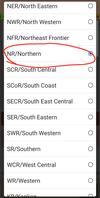How to create Imaginary trains Part - 2
Before you read Part - 2 , if you have not read.Part 1 here so read part 1 here link given below 👇👇
/blog/post/4716276/0
Before I go to part 2
One...
more... thing here You should make your TT in this way such that there would be no clashes with any other train here.
How to set the Rake zone , Rake Sharing , how to add Locomotive and coach composition .
1. After setting your TT and other things , when your train gets ready here . Then Below you will see that suppose you made a train from Place A to Place B here , below there is a Platform No. Option below it you can add your respective stn platform here as well as the dest. Stn platform as well.
2. Just below it there is a option of Rake zone and Type here , though type is already here i.e SF , M/E , Humsafar , Rajdhani etc. But you have to set your rake zone accordingly as you wish here. For eg. CR/Central , NR/Northern etc. As seen in pic 1 , 2 and 3 .
3. Just below it , below the flag icon option there is a option of Food / catering here . According to your train status here you can set the catering type here ie. The food in this train will be from Pantry car or onboard catering or e catering . You can do it by going in edit option here. Also you can add some food items what you wish here. As seen in Pic 4 and 5 , 6
4. Just below it there is an option of Coach composition here when you click on edit here then you will se above there that type of coach when you click it then you will get to see the type of coaches here . Select the desired coach you want here whether LHB , ICF , Hybrid LHB etc. Just below the type there is a noting space given below so you can add the Coach composition here . You should write the CC in this format here according to your train here. As seen in Pic 7 and 8 , 9
5. Then below it there is an option here for RSA here. If you think that your train want RSA with real train or your one of the IMG here . And if you want your train's RSA with Real trains RSA then just simply enter the train No. Here for eg. I have made a train from Manduadih to Pune so I have made RSA with Manduadih Rameshwaram Weekly express here by simply adding train no i.e 15119/20 here also you can allot no of rakes accordingly to the requirement here . Just click on edit here and then you get some writing space , write the RSA of train you want accordingly . If you want No RSA here then simply write in that NO RSA , PM @ ABC . Just see in Pic 10 , 11
6.Just below there is a Loco option here . Click on edit here and then there will be option here that from station to station here . You can add Electric or Diesel Loco accorsing to your train passing through that region here. Suppose If my train is from Amritsar to Kolhapur here then I know that From Amritsar to Pune the section is electrified here and from Pune to Kolhapur section is not electrified here then I will add Electric Loco from Amritsar to Pune and D. Loco from Pune to Kolhapur . But make one thing bear in mind that the loco must be of that shed in which your train is passing here or not by that stn then nearby Loco shed is also can be OK here. And if suppose you want your train to Have in Push pull mode or Twin loco then at Right in number option write here twins or Pull push here . Then after adding Loco and Loco Shed and from place to place then below there is a button of add and then click OK here. Then click on update and there you will get that your train will get this loco shed's loco here. As seen in pic. 12
7. Just above as seen in pic 13 click on the post blog option here here you can write the features of that particular train here also . In that writing space here also just below there is an option of Tagging here in form of @ here so you can tag your friends here and get as much ratings as you can . then after writing and tagging here click on post button here and after that your train forum will be displayed here . And you will get ratings here as per the views you get.
I hope , I tried here to deliver you all the processes and tricks here to create Imaginary trains here . Now you can enjoy here by creating IMG trains here.
Thanks , Regards.